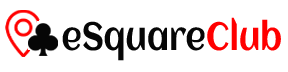How to List Your Business Online for Free
In today’s digital age, having an online presence is essential for any business. One of the most effective and budget-friendly ways to increase your visibility is by listing your business on various online platforms for free. This guide will walk you through the process and help you get started.
Top Free Platforms for Business Listings
- Esquare Club Listing your business on esquareclub.com can help you reach a targeted audience and enhance your online presence. It’s a free and user-friendly platform designed to connect businesses with potential customers.
- Yelp Yelp is a popular platform for local business reviews. Having a presence on Yelp can attract new customers and build your online reputation.
- Bing Places Bing Places for Business allows you to list your business on Bing’s search engine, reaching a different audience.
- Facebook With its vast user base, Facebook is a great platform to list your business and engage with customers.
- Yellow Pages The online version of the traditional Yellow Pages can still drive traffic to your business.
- Google My Business Google My Business is a powerful tool that helps your business appear on Google Search and Maps. It’s free and easy to use.
Step-by-Step Guide to Listing Your Business
Esquare Club
- Go to the Esquare Club website.
- Click “Add Listing” or a similar prompt.
- Fill in your business details, including name, address, and contact information.
- Upload relevant photos and descriptions.
- Submit your listing for approval.
Google My Business
- Go to the Google My Business website.
- Click “Manage now.”
- Enter your business name and address.
- Choose your business category.
- Add your contact details.
- Verify your business through the options provided.
Yelp
- Visit the Yelp for Business Owners page.
- Click “Manage my free listing.”
- Enter your business details.
- Confirm your business location.
- Complete your profile by adding photos and business hours.
Bing Places
- Go to the Bing Places for Business website.
- Sign in with your Microsoft account.
- Enter your business details.
- Verify your business via the provided options.
- Log into your Facebook account.
- Go to the “Pages” section.
- Click “Create New Page.”
- Enter your business name and details.
- Add profile and cover photos.
- Complete your business profile with relevant information.
Yellow Pages
- Visit the Yellow Pages website.
- Click “Add your business.”
- Enter your business information.
- Complete the verification process.
Tips for Maximizing Your Listings
- Complete Your Profile: Ensure all information is accurate and up-to-date.
- Use High-Quality Images: Attractive images can help draw more attention.
- Encourage Customer Reviews: Positive reviews enhance credibility and attract new customers.
- Keep Information Updated: Regularly update your business hours, contact details, and other relevant information.
Conclusion
Listing your business online for free is a simple yet powerful way to enhance your online presence and attract new customers. By leveraging platforms like EsquareClub, Yelp, Bing Places, Facebook, Yellow Pages, and Google My Business, you can increase your visibility and grow your business without spending any money. Start today and take advantage of the benefits of a robust online presence.